Hexo相关问题 Hexo安装及使用
1 2 3 4 5 6 7 8 9 10 npm install hexo-cli -g cd /path hexo init npm i hexo-deployer-git npm i hexo-server
配置信息
安装完成后,修改存储目录下的_config.yml文件,写入网站基本信息及git仓库信息。
_config.yml 1 2 3 4 deploy: type: git repo: <repo_link> branch: master
配置仓库推送
1 2 3 4 5 6 git config --global user.name "name" git config --global user.email "mail" hexo g
Hexo 清理、打包、发布
1 hexo cl && hexo g && hexo d
优化Url
_config.yml 1 2 3 4 5 6 7 8 permalink: archives/:title/ pretty_urls: trailing_index: false trailing_html: false
Hexo图片路径问题
如果使用默认的hexo-renderer-marked渲染器似乎不会出现问题,但如果需要数学公式支持,就需要使用hexo-renderer-markdown-it-plus或者hexo-renderer-markdown-it。
经过渲染后路径会变为:
1 http://y our_website_post_address/images/im ages.png
导致我们在全局资源文件夹中的图片就无法访问了,解决方法是更换渲染器后,添加如下配置:
_config.yml 1 2 3 4 5 6 markdown: images: prepend_root: true post_asset: true
Hexo使用Latex
1 2 3 npm uninstall hexo-renderer-marked --save npm install hexo-renderer-markdown-it-plus --save
_config.yml 1 2 3 4 5 6 7 8 9 10 11 plugins: katex: enable: true min_css: <link rel="stylesheet" href="https://gcore.jsdelivr.net/npm/katex@0.16.4/dist/katex.min.css" integrity="sha384-vKruj+a13U8yHIkAyGgK1J3ArTLzrFGBbBc0tDp4ad/EyewESeXE/Iv67Aj8gKZ0" crossorigin="anonymous"> min_js: <script defer src="https://gcore.jsdelivr.net/npm/katex@0.16.4/dist/katex.min.js" integrity="sha384-PwRUT/YqbnEjkZO0zZxNqcxACrXe+j766U2amXcgMg5457rve2Y7I6ZJSm2A0mS4" crossorigin="anonymous"></script> auto_render_min_js: <script defer src="https://gcore.jsdelivr.net/npm/katex@0.16.4/dist/contrib/auto-render.min.js" integrity="sha384-+VBxd3r6XgURycqtZ117nYw44OOcIax56Z4dCRWbxyPt0Koah1uHoK0o4+/RRE05" crossorigin="anonymous"onload="renderMathInElement(document.body);"></script>
或者使用另一种渲染器,同样要引入上方katex的js和css:
1 2 3 npm un hexo-renderer-marked --save npm i hexo-renderer-markdown-it --save npm i @traptitech/markdown-it-katex --save
_config.yml 1 2 3 4 5 6 7 8 9 10 11 12 13 14 15 16 17 18 19 20 21 22 23 24 25 markdown: preset: 'default' render: html: true xhtmlOut: true breaks: true langPrefix: 'language-' linkify: true typographer: true quotes: '“”‘’' plugins: - 'markdown-it-footnote' - 'markdown-it-ins' - 'markdown-it-mark' - 'markdown-it-sub' - 'markdown-it-sup' - plugin: name: '@traptitech/markdown-it-katex' options: blockClass: "math-block" strict: false throwOnError: false errorColor: "#cc0000"
hexo-renderer-markdown-it 官方文档中的数学公式问题方案:
首先,为 markdown-it 安装 KaTeX 插件。
1 npm install katex @renbaoshuo/markdown-it-katex
然后添加@renbaoshuo/markdown-it-katex
_config.yml 1 2 3 plugins: - '@renbaoshuo/markdown-it-katex'
如果您需要在分隔符(例如)前后允许空格$ 1 + 1 = 2 $,请将skipDelimitersCheck选项设置为true:
_config.yml 1 2 3 4 plugins: - name: '@renbaoshuo/markdown-it-katex' options: skipDelimitersCheck: true
不要忘记在您的 html 中包含 KaTeX 样式表:
1 2 3 4 <link rel ="stylesheet" href ="https://cdn.jsdelivr.net/npm/katex/dist/katex.min.css" />
不过,稍微复杂一些的公式:
1 2 3 $ $ \sum \limits _ {{\rm {i}} = h - 1}^ 1 {{2^ {i - 1}}2(h - i) = } \sum \limits _ {{\rm {i}} = h - 1}^ 1 {{2^ i}(h - i) = } \sum \limits _ {j = 1}^ {h - 1} {{2^ {h - j}}j \le 2n\sum \limits _ {j = 1}^ {h - 1} {\frac {j}{{{2^ j}}}} } \le 4n$ $
就会与markdown的解析出现问题,Hexo会出现 Nunjucks 错误,这通常是因为公式中含有{{ }} ,把公式中不必要的{}删除或在两个{{}} 之间添加空格加以区分即可。
处理后即可正常显示:
1 2 3 $ $ \sum \limits _ { {\rm {i} } = h - 1}^ 1 { {2^ {i - 1} }2(h - i) = } \sum \limits _ { {\rm {i} } = h - 1}^ 1 { {2^ i}(h - i) = } \sum \limits _ {j = 1}^ {h - 1} { {2^ {h - j} }j \le 2n\sum \limits _ {j = 1}^ {h - 1} {\frac {j}{ { {2^ j} } } } } \le 4n$ $
∑ i = h − 1 1 2 i − 1 2 ( h − i ) = ∑ i = h − 1 1 2 i ( h − i ) = ∑ j = 1 h − 1 2 h − j j ≤ 2 n ∑ j = 1 h − 1 j 2 j ≤ 4 n \sum\limits_{ {\rm{i} } = h - 1}^1 { {2^{i - 1} }2(h - i) = } \sum\limits_{ {\rm{i} } = h - 1}^1 { {2^i}(h - i) = } \sum\limits_{j = 1}^{h - 1} { {2^{h - j} }j \le 2n\sum\limits_{j = 1}^{h - 1} {\frac{j}{ { {2^j} } } } } \le 4n
i = h − 1 ∑ 1 2 i − 1 2 ( h − i ) = i = h − 1 ∑ 1 2 i ( h − i ) = j = 1 ∑ h − 1 2 h − j j ≤ 2 n j = 1 ∑ h − 1 2 j j ≤ 4 n
任务列表
1 2 npm install markdown-it-task-list-plus --save
_config.yml 1 2 3 4 plugins: - 'markdown-it-task-list-plus'
在主题中添加以下样式即可解决任务列表样式问题。
your_theme/source/css/_custom.styl 1 2 3 4 5 6 7 8 9 10 11 li .task-list-item { list-style-type : none; } li .task-list-item .task-list-item-checkbox-span { margin : 0 0.2em 0.25em -1.6em ; }
Hexo常用标签
图片标签
图片标签是一个精心设计的应对各种尺寸插图的标签,对于大图,可以放置一个「下载」按钮,语法格式如下:
1 2 3 4 5 6 7 8 {% image src [description] [download:bool/string] [width:px] [padding:px] [bg:hex] %} 参数说明 src : 图片地址 description : 图片描述 download : href width : 200px padding : 16px bg : '
注:使用该标签时不用使用相对路径,直接使用Hexo资源文件夹的绝对路径即可,如Hexo资源文件夹source中有images文件夹,则引用其中的图片仅需要用/images/photo.png路径即可访问,这和markdown的方式有区别。
ablock 普通块容器
Stellar v1.12.0
因为原 noteblock 标签在升级到 hexo 6.0 之后跟官方库冲突了,官方一直没有解释原因,后不得不改名:#172
1 2 3 {% ablock [title] [color:color] [child:codeblock/tabs] %} ... {% endablock %}
1 2 3 4 5 {% ablock Stellar v1.12.0 color :warning %} 因为原 noteblock 标签在升级到 hexo 6.0 之后跟官方库冲突了,官方一直没有解释原因,后不得不改名: noteblock -> grid -> border 详情见:[#172] (https://github.com/volantis-x/hexo-theme-volantis/issues/712 ) {% endablock %}
folding 折叠容器
点击展开 折叠块标签的语法格式为:
1 2 3 {% folding title [open:bool] [color:color] %} content {% endfolding %}
1 2 3 # 参数说明 open: true /false color: red/orange/y ellow/green/ cyan/blue/ purple/light/ dark
默认打开的代码折叠框 1 2 3 func test () print ("hello world" ) }
1 2 3 {% folding child:codeblock open:true color:yellow 默认打开的代码折叠框 %} 代码块 {% endfolding %}
folders 多个折叠容器聚合
样式相比 folding 简单一些,适用于多个折叠标签平铺显示的场景,例如题目列表:
代码如下:
1 2 3 4 5 6 7 8 {% folders %} 这是答案1 这是答案2 这是答案3 {% endfolders %}
tabs 分栏容器
支持设置 align:center 来使内容居中
设置默认激活的标签方式为 active:1 (使用默认格式降低学习成本,且显式声明可读性更强)
不需要 <!-- endtab --> 来作为结束标识(因为 Stellar 会自动判断)
不需要 tabs id 来保证唯一性(因为 Stellar 会设置唯一标识)
不支持 @icon 方式设置图标(因为 Stellar 不再内置 fontawesome 图标库)
轮廓样式简化,可以搭配其它容器类标签嵌套使用。
1 2 let x = 123 print ("hello world" )
1 2 3 4 5 6 7 8 9 10 11 12 13 14 15 16 17 18 {% tabs active:2 align:center %} {% image /assets/wiki/stellar/photos/hello@1x.png width:300px %} \```swift let x = 123 print("hello world") \``` | a | b | c | | --- | --- | --- | | a1 | b1 | c1 | | a2 | b2 | c2 | {% endtabs %}
grid 网格分区容器
bg 为可选参数,默认没有背景,可设置为 block/card 两种样式
1 2 3 4 5 6 {% grid bg:card %} <center > 左侧内容</center > <center > 右侧内容</center > {% endgrid %}
链接卡片
不带摘要的样式:
带摘要的样式:
1 2 3 4 不带摘要的样式: {% link https:// csthenry.github.io/2023/ 02 /25/ qt_mysql/ %} 带摘要的样式: {% link https:// csthenry.github.io/2023/ 02 /25/ qt_mysql/ desc:true %}
导航栏
文章内也可以插入一个导航栏:
1 {% navbar active:1 [文章 ](/ ) [项目 ](/wiki/ ) [留言 ](#comments ) [GitHub ](https://github.com/csthenry/ ) %}
引用
1 2 适合居中且醒目的引用: {% quot 这是Hexo文档 %} 支持自定义引号: {% quot 热门话题 icon:hashtag %}
复制行
对于单行内容,可以使用 copy 标签来实现复制功能:
您可以设置 git:https 或者 git:ssh 或者 git:gh 来快速放置一个 git 仓库链接:
1 2 3 4 5 {% copy curl -s https://sh .xaox.cc /install | sh %} {% copy width:max curl -s https://sh .xaox.cc /install | sh %} {% copy git:https xaoxuu.com /hexo-theme-stellar %} {% copy git:ssh xaoxuu.com /hexo-theme-stellar %} {% copy git:gh xaoxuu.com /hexo-theme-stellar %}
checkbox 复选
普通的没有勾选的复选框
普通的已勾选的复选框
显示为加号的绿色的已勾选的复选框
显示为减号的黄色的已勾选的复选框
显示为乘号的红色的已勾选的复选框
1 2 3 4 5 {% checkbox 普通的没有勾选的复选框 %} {% checkbox checked:true 普通的已勾选的复选框 %} {% checkbox symbol:plus color:green checked:true 显示为加号的绿色的已勾选的复选框 %} {% checkbox symbol:minus color:yellow checked:true 显示为减号的黄色的已勾选的复选框 %} {% checkbox symbol:times color:red checked:true 显示为乘号的红色的已勾选的复选框 %}
1 2 3 4 # 参数 checked: true /false color: red/orange/y ellow/green/ cyan/blue/ purple symbol: plus /minus/ times

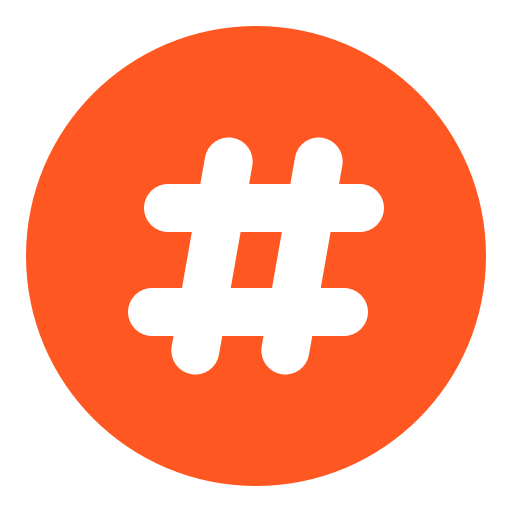 热门话题
热门话题